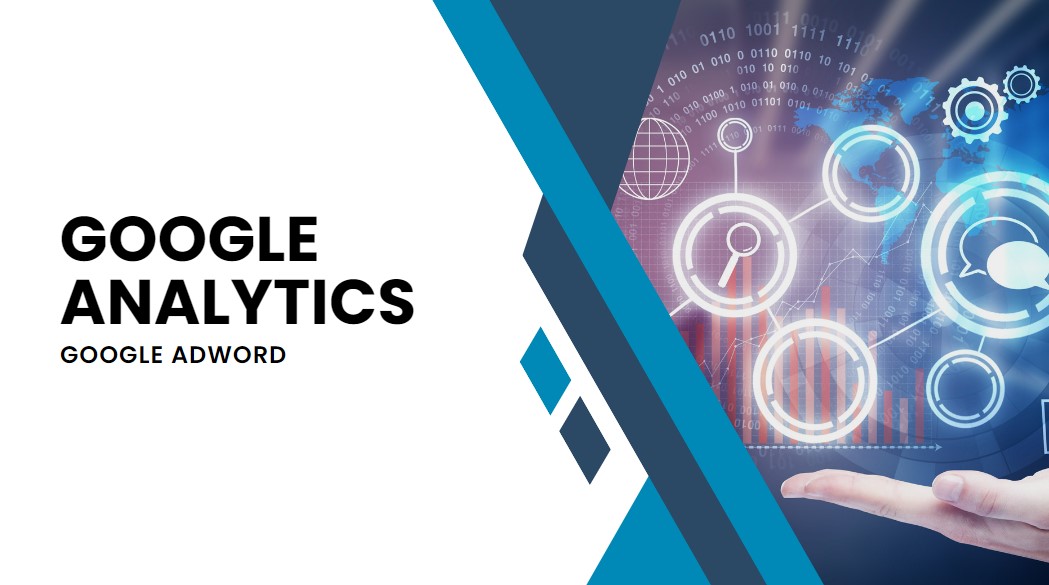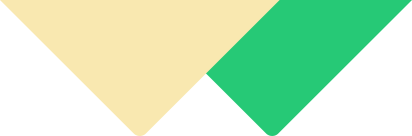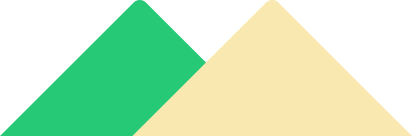- Home
- About Us
- Fast Track Training
- Govt. Job Grant Prg
- Training Module
-
Locations
- Calgary Digital Marketing Training
- Edmonton Digital Marketing Training
- Vancouver Digital Marketing Training
- Regina Digital Marketing Training
- Winnipeg Digital Marketing Training
- Toronto Digital Marketing Training
- Ontario Digital Marketing Training
- Montreal Digital Marketing Training
- GTA Online Fast Track Digital Marketing Training
- Grande Prairie Digital Marketing Training
- Online Fast Track SEO Training in Ontario Canada
- Fast Track Social Media Training in Ontario
- Resources
- Insights
- Contact
- Quick Inquiry